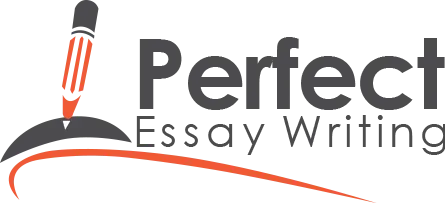Using free grammatical tools can be a great way for students to improve their writing. These tools can help point out and fix grammar, punctuation, and spelling mistakes. Also, could make your writing sound more sophisticated.
In this blog post, we’ll look at how students can use these tools to improve their writing. So, ensure you read it to the end to get the most out of it.
Table of Contents
ToggleWriting is an essential skill for students across various academic disciplines and professional fields. Refining writing skills is crucial for effective communication and academic success.
Fortunately, free grammatical tools are readily available online and can be powerful aids in this endeavor. Let’s learn how students can utilize these tools effectively.
The first step is to know which tool will work best for you. For that, just keep these things in mind:
Before you pick a grammar tool, determine what you are trying to accomplish with your write-up. Since each form of writing has a specific requirement of accuracy and style that you must take into account when making your selection. Now that you have a good idea of what you are supposed to achieve. It’s time to jump to step No. 2.
There are several grammatical tools available, each with its own features and capabilities. Here are three popular ones:
Grammarly
Features
Comprehensive grammar and spelling checks.
Style and tone suggestions.
Browser extensions, desktop apps, and web-based editors.
Hemingway Editor
Features
Focuses on improving readability.
Highlights complex sentences, passive voice, and adverbs.
Available both online and as a desktop app.
LanguageTool
Features
Open-source proofreading tool.
Supports multiple languages.
Grammar and style checks are available as a web-based editor and desktop application.

Still in doubt about which grammatical tool should you opt for? Consider these factors:
Writing Style and Purpose
Example
For writing a research paper, Grammarly could be the way to go since it offers awesome grammar writing and style advice. On the other hand, if you’re writing a story or something creative, Hemingway Editor could be more helpful as it focuses on making things readable and stylish.
Integration and Accessibility
Example
If you love writing online, you can go with the Grammarly browser add-on. That polishes your words with real-time tips and tricks. But if you’re more of a fan of standalone programs, Hemingway Editor or LanguageTool’s desktop versions are probably better suited for you.
Budget
Example
If you’re strapped for cash, there are free or no-cost options like Hemingway Editor or LanguageTool. Grammarly has a free version with basic stuff and then you can pay for the full version if you need more advanced help.
Language Support
If you’re a polyglot and want to make sure your writing is on point, LanguageTool could be the perfect pick for you. Grammarly also proofreads in multiple languages, but its free version might not have all the bells and whistles.
Let’s try to understand this with the help of a real scenario.
Scenario 1: Academic Essay
Objective: To write a well-structured and grammatically flawless academic essay.
Tool Choice: Grammarly
Reasoning: Grammarly’s grammar and style checks are super important if you’re writing for school. It can catch mistakes like complex sentence structures, wrong citation formatting, and the use of a non-professional tone.
Scenario 2: Creative Writing
Objective: To write creatively and improve the readability of a short story.
Tool Choice: Hemingway Editor
Reasoning: Hemingway Editor is a great tool for sprucing up creative writing. It’ll help you make sure your sentences are simple and clear, so your narrative is more interesting to read.
Scenario 3: Professional Email
Objective: To compose a professional email with correct grammar and tone.
Tool Choice: Grammarly (browser extension)
Reasoning: For work-related communication, accuracy and tone are majorly important. Grammarly’s real-time advice in your browser makes sure that your emails don’t have any mistakes and come across with the right vibe.
Here’s a quick-to-understand table for you to sort out this confusion:
Writing Scenario | Writing Goal and Focus | Recommended Tool |
Academic Essay | Formal tone, well-structured, flawless grammar. | Grammarly |
Creative Writing | Engaging narrative and improved readability. | Hemingway Editor |
Professional Email | Correct grammar and appropriate tone. | Grammarly (Browser extension) |
Multilingual Writing | Writing in multiple languages | LanguageTool |
Budgeted-Tool | Free or Open-source options. | Hemingway editor or language tool. |
Grammatical tools highlight and suggest corrections for grammar mistakes such as subject-verb agreement, verb tense consistency, and sentence fragments.
Punctuation Errors
They also catch punctuation errors like missing commas, semicolons, or overused exclamation marks.
Spelling Errors
Spelling mistakes are flagged and corrected, ensuring that the text is error-free.

In addition to error correction, these tools help students enhance their writing style:
Sentence Structure
They identify convoluted or lengthy sentences and suggest simplifications for better readability.
Word Choice
By offering synonyms and alternatives, these tools encourage students to diversify their vocabulary and choose more precise words.
Readability
They assess text for readability metrics, such as Flesch-Kincaid readability scores, helping students make their writing more accessible to a wider audience.
We have two examples for you that will illustrate how students refine their writing using free and best grammatical tools:
Example 1: Correcting Grammar Errors
Original Text:
“The students was very exited about they’re upcoming trip.”
Using Grammarly, the tool would highlight the following issues:
Error | Suggested Correction |
Subject-verb Agreement | The students were very excited about their upcoming trip. |
Grammarly not only corrects the grammar error but also suggests a better word choice (“excited” instead of “exited”) | |
Example 2: Improving Sentence Structure
Original Text:
“Due to the fact that the weather was inclement, they decided to postpone the event until a later date.”
Using Hemingway Editor, the tool would suggest simplifying the sentence:
Original Sentence | Simplified Sentence |
Due to the fact that the weather was inclement, they decided to postpone the event until a later date. | Because of bad weather, they decided to postpone the event. |
Hemingway Editor recommends a shorter, more concise sentence for improved readability. | |
Free Grammatical tools like Grammarly, Hemingway Editor, and LanguageTool can really help students up their writing game. They’ll help pick up all the mistakes you make, improve your style, and make your writing easier to read.
So, if you want to sound like a pro with your essay or any other writing tasks, be sure to make good use of these free online tools.
First Time Order? Get Custom FREE ESSAY
No Plagiarism & No AI Content
Timely Deliveries
Premium Quality
Unlimited Revisions





We are a team of professional writers providing quality-assured essays, research papers, and assignments. We bring the most affordable services for you with multiple revisions. Get plagiarism-free content with Turnitin pass and on-time delivery. We Create Great Content, Value, & Reliability!